Client Groups are structures that group similar purpose servers on which you want to use the same iptables configurations. By creating a Client Group, you can manage multiple servers simultaneously without having to apply your settings in the panel one by one.
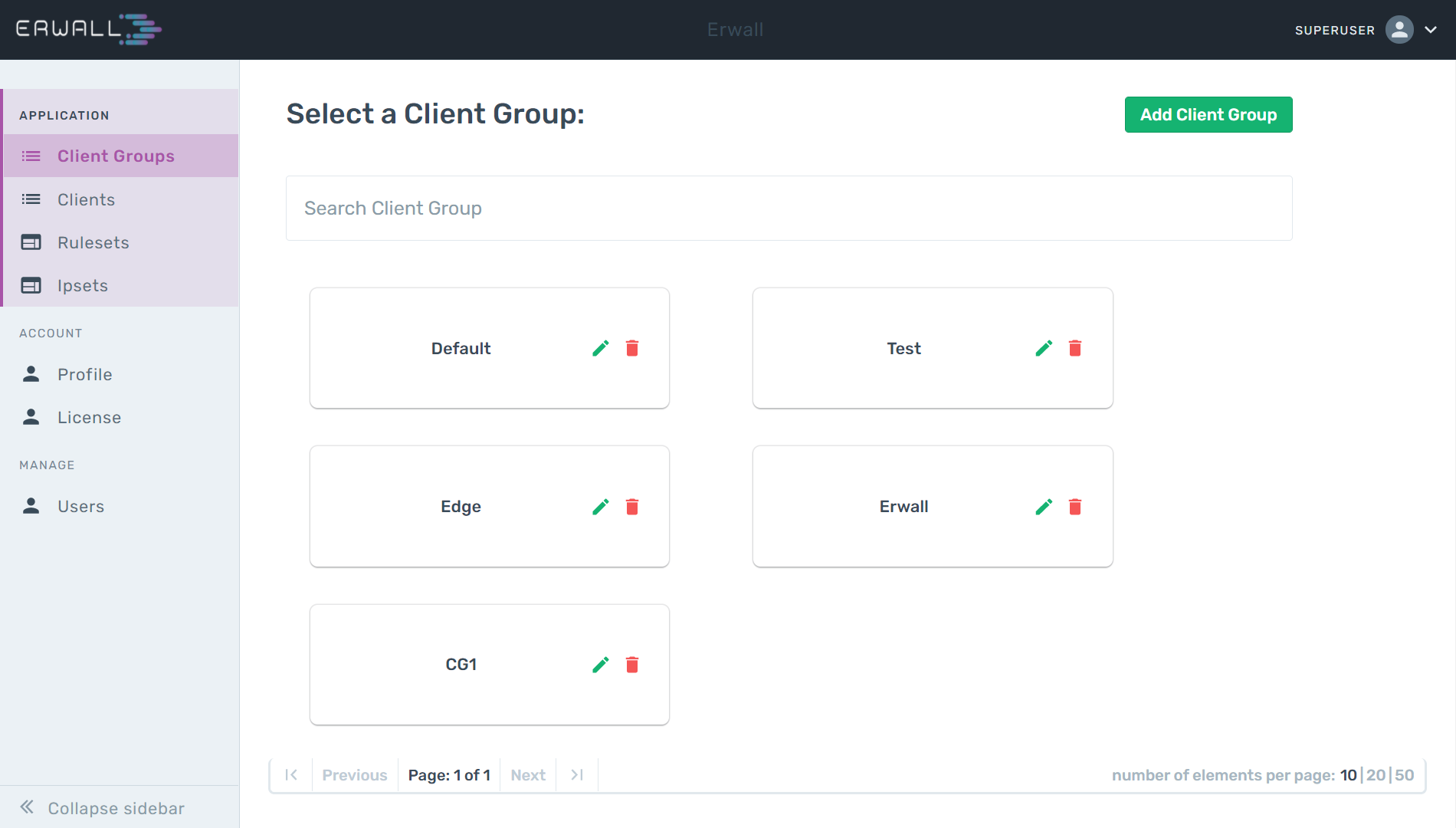
The first screen you will encounter when you log in to the Panel is the client group selection screen. You can create a new Client Group by clicking the Add Client Group button on this screen, and then you can add your servers by editing this group. A server can only exist in a single client group.
When you come to the client groups tab from the main navigation bar, you can edit it by clicking the icon in the box of the client group you want to edit. In this section; You can rename, add and remove servers. You can perform the deletion operation by clicking the icon in the same dialog.